| module | date | topic |
|---|---|---|
| 1 | 22 February 2024 | Welcome & get ready for the course |
| 2 | 29 February 2024 | Data science lifecycle & Exploratory data analysis using visualization |
| 3 | 07 March 2024 | Data transformation with dplyr |
| 4 | 14 March 2024 | Data import & Data organization in spreadsheets |
| 5 | 21 March 2024 | Conditions & Dates & Tables |
| 6 | 28 March 2024 | Data types & Vectors & Pivoting |
| NA | 04 April 2024 | Easter Break |
| 7 | 11 April 2024 | Joining tables & Creating and publishing scholarly articles with Quarto and GitHub pages |
| 8 | 18 April 2024 | Waste Research |
| 9 | 25 April 2024 | Research Design |
| 10 | 02 May 2024 | Survey Design |
| NA | 09 May 2024 | Auffahrt Break |
| 11 | 16 May 2024 | Pre-test and logistics |
| NA | 23 May 2024 | Data collection |
| 12 | 30 May 2024 | Data analysis & report writing |
| NA | 06 June 2024 | Project Submission Deadline |
| NA | 13 June 2024 | Exam |
Data types & Vectors & Pivoting
Research Beyond the Lab: Open Science and Research Methods for a Global Engineer
2024-03-28
Course calendar
- 04th April 2024: no class, Easter Break
Learning Objectives (for this week)
- Learners can identify different ways of accessing a vector from a dataframe
- Learners can list the four main atomic vector types in R.
- Learners can apply functions from the tidyr R Package to transform their data from a wide to a long format and vice versa.
Part 1: Cross-references
Cross references
Help readers to navigate your document with numbered references and hyperlinks to entities like figures and tables.
Cross referencing steps:
- Add a caption to your figure or table.
- Give an ID to your figure or table, starting with
fig-ortbl-. - Refer to it with
@fig-...or@tbl-....
Table cross references
The presence of the caption (A few penguins) and label (#tbl-penguins) make this table reference-able:
See @tbl-penguins for data on a few penguins.
becomes:
See Table 1 for data on a few penguins.
| species | island | bill_length_mm | bill_depth_mm | flipper_length_mm | body_mass_g | sex | year |
|---|---|---|---|---|---|---|---|
| Adelie | Torgersen | 39.1 | 18.7 | 181 | 3750 | male | 2007 |
| Adelie | Torgersen | 39.5 | 17.4 | 186 | 3800 | female | 2007 |
| Adelie | Torgersen | 40.3 | 18.0 | 195 | 3250 | female | 2007 |
| Adelie | Torgersen | NA | NA | NA | NA | NA | 2007 |
| Adelie | Torgersen | 36.7 | 19.3 | 193 | 3450 | female | 2007 |
| Adelie | Torgersen | 39.3 | 20.6 | 190 | 3650 | male | 2007 |
Figure cross references
The presence of the caption (A few penguins) and label (#fig-penguins) make this figure reference-able:
See @fig-penguins for data on a few penguins.
becomes:
See Figure 1 for data on a few penguins.
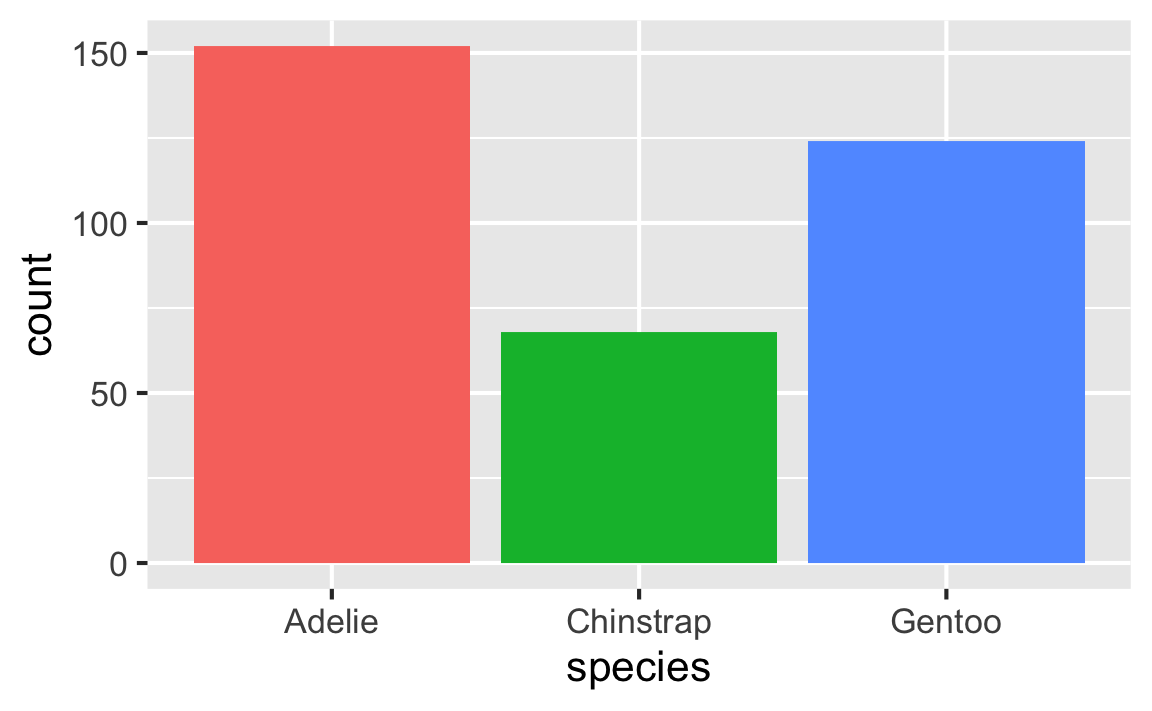
Figure 1: A few penguins
Your turn: md-06-exercises - cross-references
- Open posit.cloud in your browser (use your bookmark).
- Open the ds4owd workspace for the course.
- In the File Manager in the bottom right window, locate the
md-06a-cross-references.qmdfile and click on it to open it in the top left window. - Follow instructions in the file
10:00
Part 2: Data types and vectors
Why care about data types?
Example: survey data
A survey about recycling behaviour in the city of Zurich:
job: What is your occupation?price_glass: What monthly subscription would you be willing to pay for a metal/glass bin outside your home?
| id | job | price_glass |
|---|---|---|
| 1 | Student | 0 |
| 2 | Retired | 0 |
| 3 | Other | 0 |
| 4 | Employed | 10 |
| 5 | Employed | See comment |
| 6 | Student | 5-10 |
| 7 | Student | 0 |
| 8 | Retired | 0 |
| 9 | Student | 10 |
| 10 | Employed | 0 |
| 11 | Employed | 20 (2chf per person with 10 people in the WG) |
| 12 | Student | 10 |
| 13 | Student | 10 |
| 14 | Employed | 0 |
| 15 | Student | 10 |
| 16 | Student | 0 |
| 17 | Employed | 5-10 |
| 18 | Other | 0 |
| 19 | Student | 0 |
| 20 | Employed | 10 |
| 21 | Employed | 0 |
| 22 | Employed | 5 |
Data from: (Ben Aleya et al. 2022)
Oh why won’t you work?!
Oh why won’t you still work??!!
Take a breath and look at your data
| id | job | price_glass |
|---|---|---|
| 1 | Student | 0 |
| 2 | Retired | 0 |
| 3 | Other | 0 |
| 4 | Employed | 10 |
| 5 | Employed | See comment |
| 6 | Student | 5-10 |
| 7 | Student | 0 |
| 8 | Retired | 0 |
| 9 | Student | 10 |
| 10 | Employed | 0 |
| 11 | Employed | 20 (2chf per person with 10 people in the WG) |
| 12 | Student | 10 |
| 13 | Student | 10 |
| 14 | Employed | 0 |
| 15 | Student | 10 |
| 16 | Student | 0 |
| 17 | Employed | 5-10 |
| 18 | Other | 0 |
| 19 | Student | 0 |
| 20 | Employed | 10 |
| 21 | Employed | 0 |
| 22 | Employed | 5 |
Take a breath and look at your data
# A tibble: 22 × 3
id job price_glass
<int> <chr> <chr>
1 1 Student 0
2 2 Retired 0
3 3 Other 0
4 4 Employed 10
5 5 Employed See comment
6 6 Student 5-10
7 7 Student 0
8 8 Retired 0
9 9 Student 10
10 10 Employed 0
# ℹ 12 more rowsVery common data tidying step!
Very common data tidying step!
| id | job | price_glass_new | price_glass |
|---|---|---|---|
| 1 | Student | 0 | 0 |
| 2 | Retired | 0 | 0 |
| 3 | Other | 0 | 0 |
| 4 | Employed | 10 | 10 |
| 5 | Employed | NA | See comment |
| 6 | Student | 7.5 | 5-10 |
| 7 | Student | 0 | 0 |
| 8 | Retired | 0 | 0 |
| 9 | Student | 10 | 10 |
| 10 | Employed | 0 | 0 |
| 11 | Employed | 20 | 20 (2chf per person with 10 people in the WG) |
| 12 | Student | 10 | 10 |
| 13 | Student | 10 | 10 |
| 14 | Employed | 0 | 0 |
| 15 | Student | 10 | 10 |
| 16 | Student | 0 | 0 |
| 17 | Employed | 7.5 | 5-10 |
| 18 | Other | 0 | 0 |
| 19 | Student | 0 | 0 |
| 20 | Employed | 10 | 10 |
| 21 | Employed | 0 | 0 |
| 22 | Employed | 5 | 5 |
Sumamrise? Argh!!!!
survey_data_small |>
mutate(price_glass_new = case_when(
price_glass == "5-10" ~ "7.5",
price_glass == "05-Oct" ~ "7.5",
str_detect(price_glass, pattern = "20") == TRUE ~ "20",
str_detect(price_glass, pattern = "See comment") == TRUE ~ NA_character_,
TRUE ~ price_glass
)) |>
summarise(mean_price_glass = mean(price_glass_new, na.rm = TRUE))# A tibble: 1 × 1
mean_price_glass
<dbl>
1 NAAlways respect your data types!
Taking the mean of vector with type “character” is not possible.
# A tibble: 22 × 4
id job price_glass price_glass_new
<int> <chr> <chr> <chr>
1 1 Student 0 0
2 2 Retired 0 0
3 3 Other 0 0
4 4 Employed 10 10
5 5 Employed See comment <NA>
6 6 Student 5-10 7.5
7 7 Student 0 0
8 8 Retired 0 0
9 9 Student 10 10
10 10 Employed 0 0
# ℹ 12 more rowsAlways respect your data types!
survey_data_small |>
mutate(price_glass_new = case_when(
price_glass == "5-10" ~ "7.5",
price_glass == "05-Oct" ~ "7.5",
str_detect(price_glass, pattern = "20") == TRUE ~ "20",
str_detect(price_glass, pattern = "See comment") == TRUE ~ NA_character_,
TRUE ~ price_glass
)) |>
mutate(price_glass_new = as.numeric(price_glass_new)) |>
summarise(mean_price_glass = mean(price_glass_new, na.rm = TRUE))# A tibble: 1 × 1
mean_price_glass
<dbl>
1 4.76My turn: Types of vectors & For loops
Sit back and enjoy!
25:00
Take a break
Please get up and move! Let your emails rest in peace.
10:00
Image generated with DALL-E 3 by OpenAI
Your turn: md-06-exercises - types
- Open posit.cloud in your browser (use your bookmark).
- Open the ds4owd workspace for the course.
- In the File Manager in the bottom right window, locate the
md-06b-types-your-turn.qmdfile and click on it to open it in the top left window. - Follow instructions in the file
35:00
Take a break
Please get up and move! Let your emails rest in peace.
10:00
Part 3: tidyr - long and wide formats
.
.
.
A grammar of data tidying
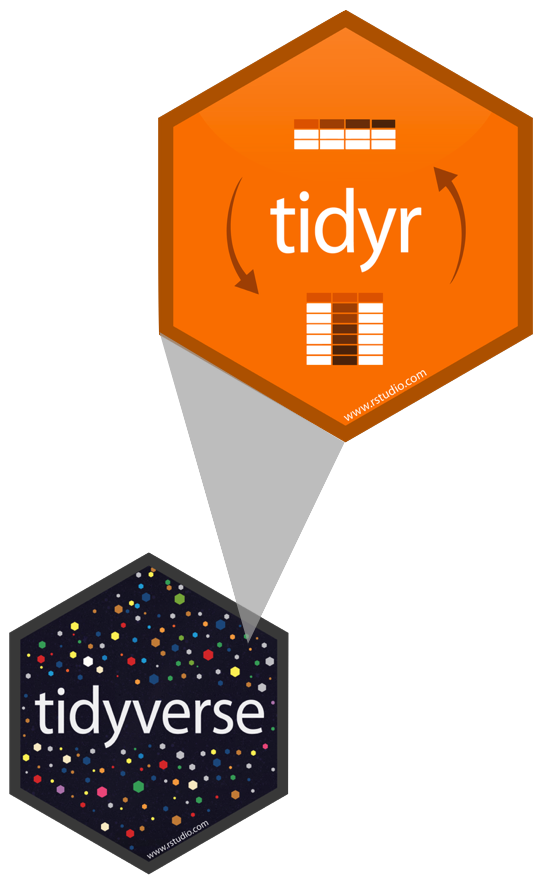
The goal of tidyr is to help you tidy your data via
- pivoting for going between wide and long data
- splitting and combining character columns
- nesting and unnesting columns
- clarifying how
NAs should be treated
Pivoting data
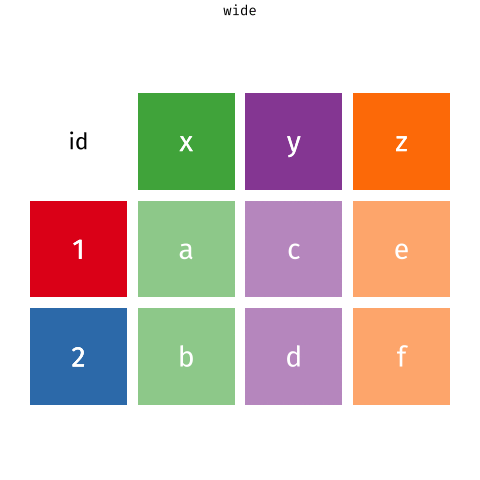
Waste characterisation data
| objid | location | pet | metal_alu | glass | paper | other | total |
|---|---|---|---|---|---|---|---|
| 900 | eth | 0.06 | 0.06 | 0.58 | 0.21 | 1.14 | 2.05 |
| 899 | eth | 0.14 | 0.01 | 0.18 | 0.28 | 3.04 | 3.64 |
| 921 | old_town | 0.00 | 0.00 | 0.00 | 0.41 | 1.57 | 1.99 |
| 916 | old_town | 0.17 | 0.04 | 0.80 | 0.55 | 0.62 | 2.19 |
| 900 | eth | 0.10 | 0.04 | 0.00 | 0.40 | 0.58 | 1.12 |
| 899 | eth | 0.08 | 0.03 | 0.00 | 0.05 | 0.34 | 0.50 |
| 921 | old_town | 0.08 | 0.03 | 0.30 | 0.40 | 1.52 | 2.33 |
| 916 | old_town | 0.11 | 0.04 | 0.92 | 1.01 | 1.99 | 4.07 |
How would you plot this?
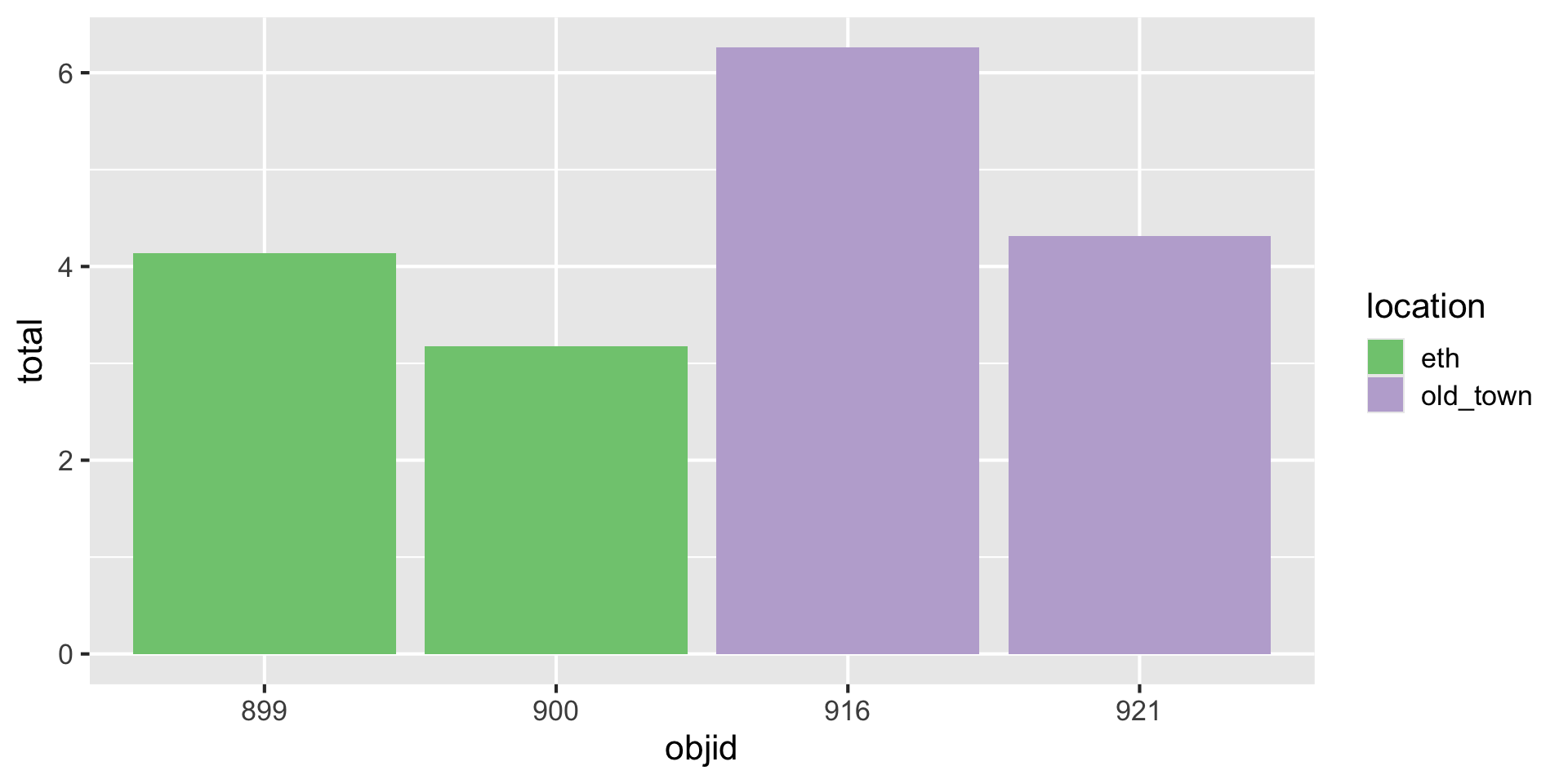
Three variables
| objid | location | total |
|---|---|---|
| 900 | eth | 2.05 |
| 899 | eth | 3.64 |
| 921 | old_town | 1.99 |
| 916 | old_town | 2.19 |
| 900 | eth | 1.12 |
| 899 | eth | 0.50 |
| 921 | old_town | 2.33 |
| 916 | old_town | 4.07 |
Three variables -> three aesthetics
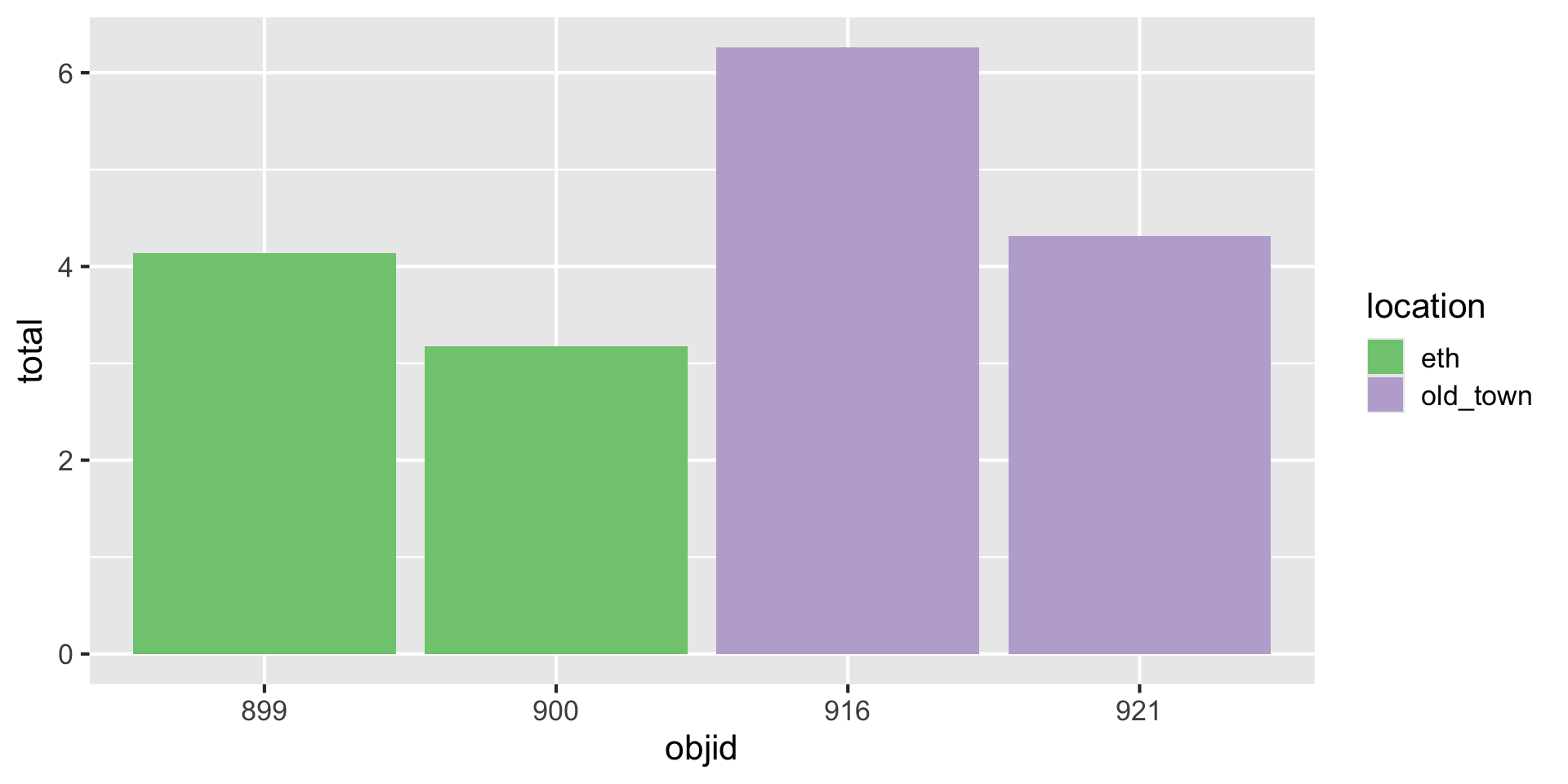
And how to plot this?
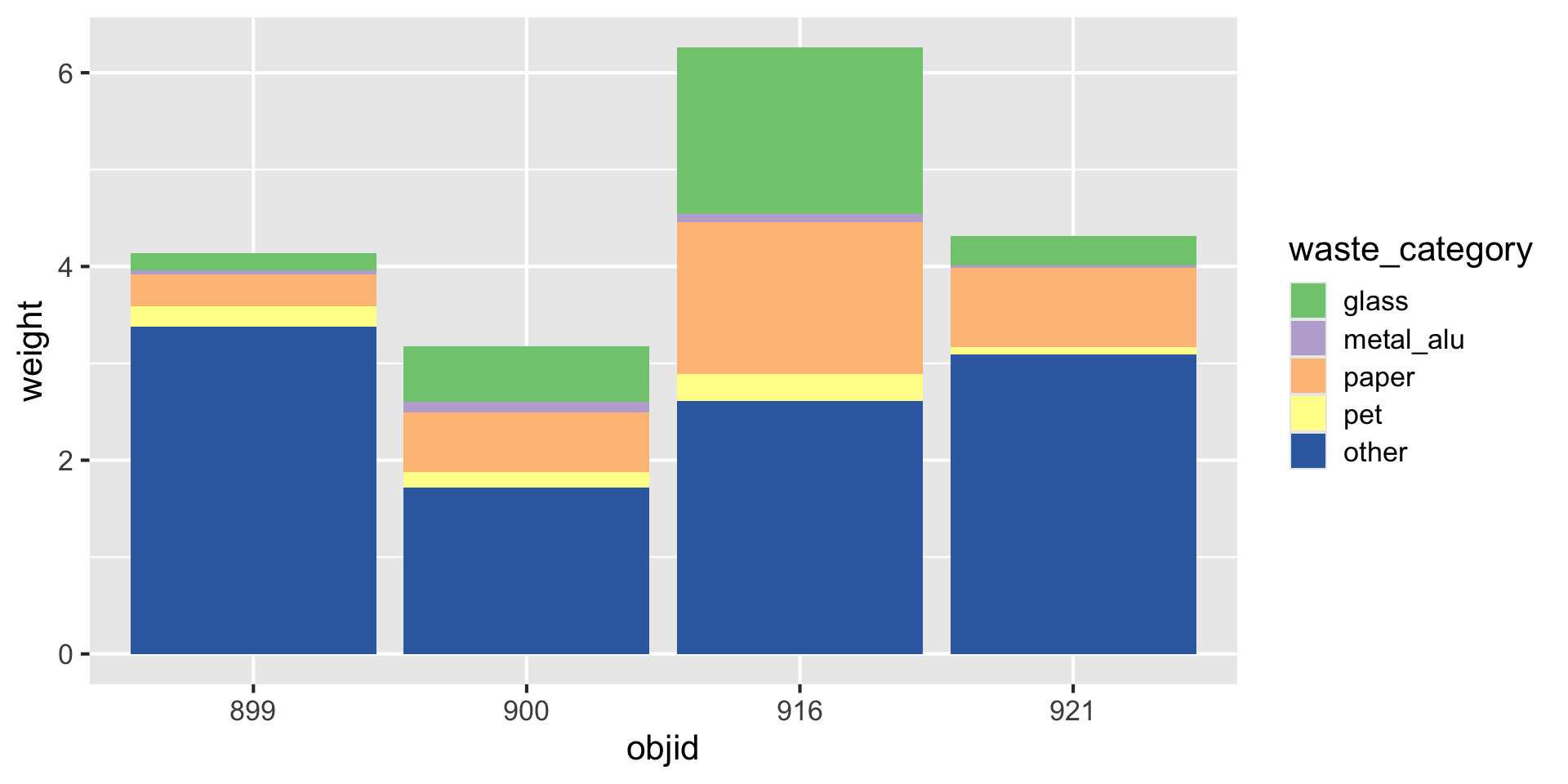
Reminder: Data (in wide format)
| objid | location | pet | metal_alu | glass | paper | other |
|---|---|---|---|---|---|---|
| 900 | eth | 0.06 | 0.06 | 0.58 | 0.21 | 1.14 |
| 899 | eth | 0.14 | 0.01 | 0.18 | 0.28 | 3.04 |
| 921 | old_town | 0.00 | 0.00 | 0.00 | 0.41 | 1.57 |
| 916 | old_town | 0.17 | 0.04 | 0.80 | 0.55 | 0.62 |
| 900 | eth | 0.10 | 0.04 | 0.00 | 0.40 | 0.58 |
| 899 | eth | 0.08 | 0.03 | 0.00 | 0.05 | 0.34 |
| 921 | old_town | 0.08 | 0.03 | 0.30 | 0.40 | 1.52 |
| 916 | old_town | 0.11 | 0.04 | 0.92 | 1.01 | 1.99 |
You need: A long format
| objid | location | waste_category | weight |
|---|---|---|---|
| 900 | eth | pet | 0.06 |
| 900 | eth | metal_alu | 0.06 |
| 900 | eth | glass | 0.58 |
| 900 | eth | paper | 0.21 |
| 900 | eth | other | 1.14 |
| 899 | eth | pet | 0.14 |
| 899 | eth | metal_alu | 0.01 |
| 899 | eth | glass | 0.18 |
| 899 | eth | paper | 0.28 |
| 899 | eth | other | 3.04 |
| 921 | old_town | pet | 0.00 |
| 921 | old_town | metal_alu | 0.00 |
| 921 | old_town | glass | 0.00 |
| 921 | old_town | paper | 0.41 |
| 921 | old_town | other | 1.57 |
| 916 | old_town | pet | 0.17 |
| 916 | old_town | metal_alu | 0.04 |
| 916 | old_town | glass | 0.80 |
| 916 | old_town | paper | 0.55 |
| 916 | old_town | other | 0.62 |
| 900 | eth | pet | 0.10 |
| 900 | eth | metal_alu | 0.04 |
| 900 | eth | glass | 0.00 |
| 900 | eth | paper | 0.40 |
| 900 | eth | other | 0.58 |
| 899 | eth | pet | 0.08 |
| 899 | eth | metal_alu | 0.03 |
| 899 | eth | glass | 0.00 |
| 899 | eth | paper | 0.05 |
| 899 | eth | other | 0.34 |
| 921 | old_town | pet | 0.08 |
| 921 | old_town | metal_alu | 0.03 |
| 921 | old_town | glass | 0.30 |
| 921 | old_town | paper | 0.40 |
| 921 | old_town | other | 1.52 |
| 916 | old_town | pet | 0.11 |
| 916 | old_town | metal_alu | 0.04 |
| 916 | old_town | glass | 0.92 |
| 916 | old_town | paper | 1.01 |
| 916 | old_town | other | 1.99 |
Three variables -> three aesthetics
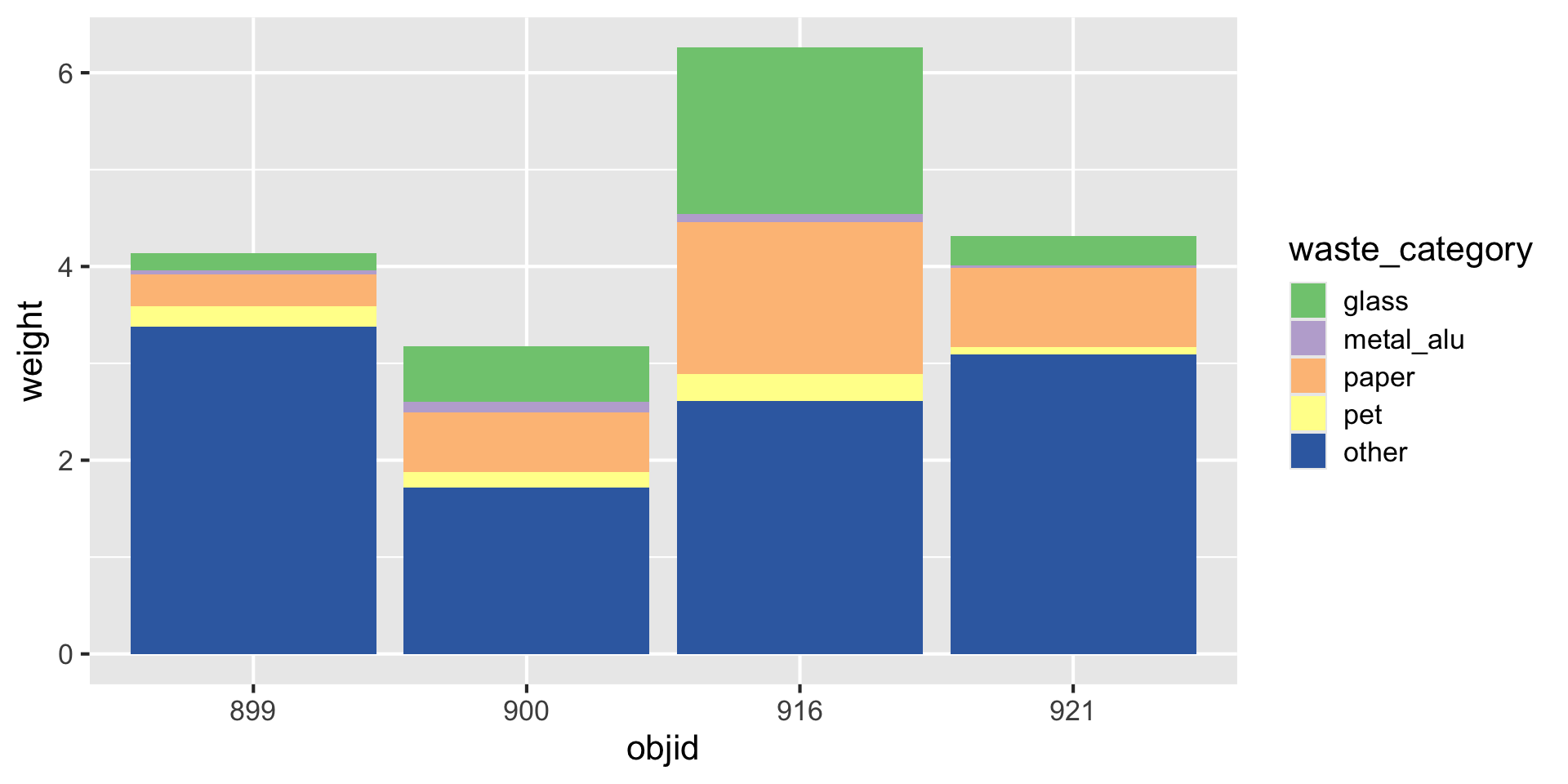
How to
| objid | location | pet | metal_alu | glass | paper | other |
|---|---|---|---|---|---|---|
| 900 | eth | 0.06 | 0.06 | 0.58 | 0.21 | 1.14 |
| 899 | eth | 0.14 | 0.01 | 0.18 | 0.28 | 3.04 |
| 921 | old_town | 0.00 | 0.00 | 0.00 | 0.41 | 1.57 |
| 916 | old_town | 0.17 | 0.04 | 0.80 | 0.55 | 0.62 |
| 900 | eth | 0.10 | 0.04 | 0.00 | 0.40 | 0.58 |
| 899 | eth | 0.08 | 0.03 | 0.00 | 0.05 | 0.34 |
| 921 | old_town | 0.08 | 0.03 | 0.30 | 0.40 | 1.52 |
| 916 | old_town | 0.11 | 0.04 | 0.92 | 1.01 | 1.99 |
How to
| objid | location | waste_category | weight |
|---|---|---|---|
| 900 | eth | pet | 0.06 |
| 900 | eth | metal_alu | 0.06 |
| 900 | eth | glass | 0.58 |
| 900 | eth | paper | 0.21 |
| 900 | eth | other | 1.14 |
| 899 | eth | pet | 0.14 |
| 899 | eth | metal_alu | 0.01 |
| 899 | eth | glass | 0.18 |
| 899 | eth | paper | 0.28 |
| 899 | eth | other | 3.04 |
| 921 | old_town | pet | 0.00 |
| 921 | old_town | metal_alu | 0.00 |
| 921 | old_town | glass | 0.00 |
| 921 | old_town | paper | 0.41 |
| 921 | old_town | other | 1.57 |
| 916 | old_town | pet | 0.17 |
| 916 | old_town | metal_alu | 0.04 |
| 916 | old_town | glass | 0.80 |
| 916 | old_town | paper | 0.55 |
| 916 | old_town | other | 0.62 |
| 900 | eth | pet | 0.10 |
| 900 | eth | metal_alu | 0.04 |
| 900 | eth | glass | 0.00 |
| 900 | eth | paper | 0.40 |
| 900 | eth | other | 0.58 |
| 899 | eth | pet | 0.08 |
| 899 | eth | metal_alu | 0.03 |
| 899 | eth | glass | 0.00 |
| 899 | eth | paper | 0.05 |
| 899 | eth | other | 0.34 |
| 921 | old_town | pet | 0.08 |
| 921 | old_town | metal_alu | 0.03 |
| 921 | old_town | glass | 0.30 |
| 921 | old_town | paper | 0.40 |
| 921 | old_town | other | 1.52 |
| 916 | old_town | pet | 0.11 |
| 916 | old_town | metal_alu | 0.04 |
| 916 | old_town | glass | 0.92 |
| 916 | old_town | paper | 1.01 |
| 916 | old_town | other | 1.99 |
Three variables -> three aesthetics
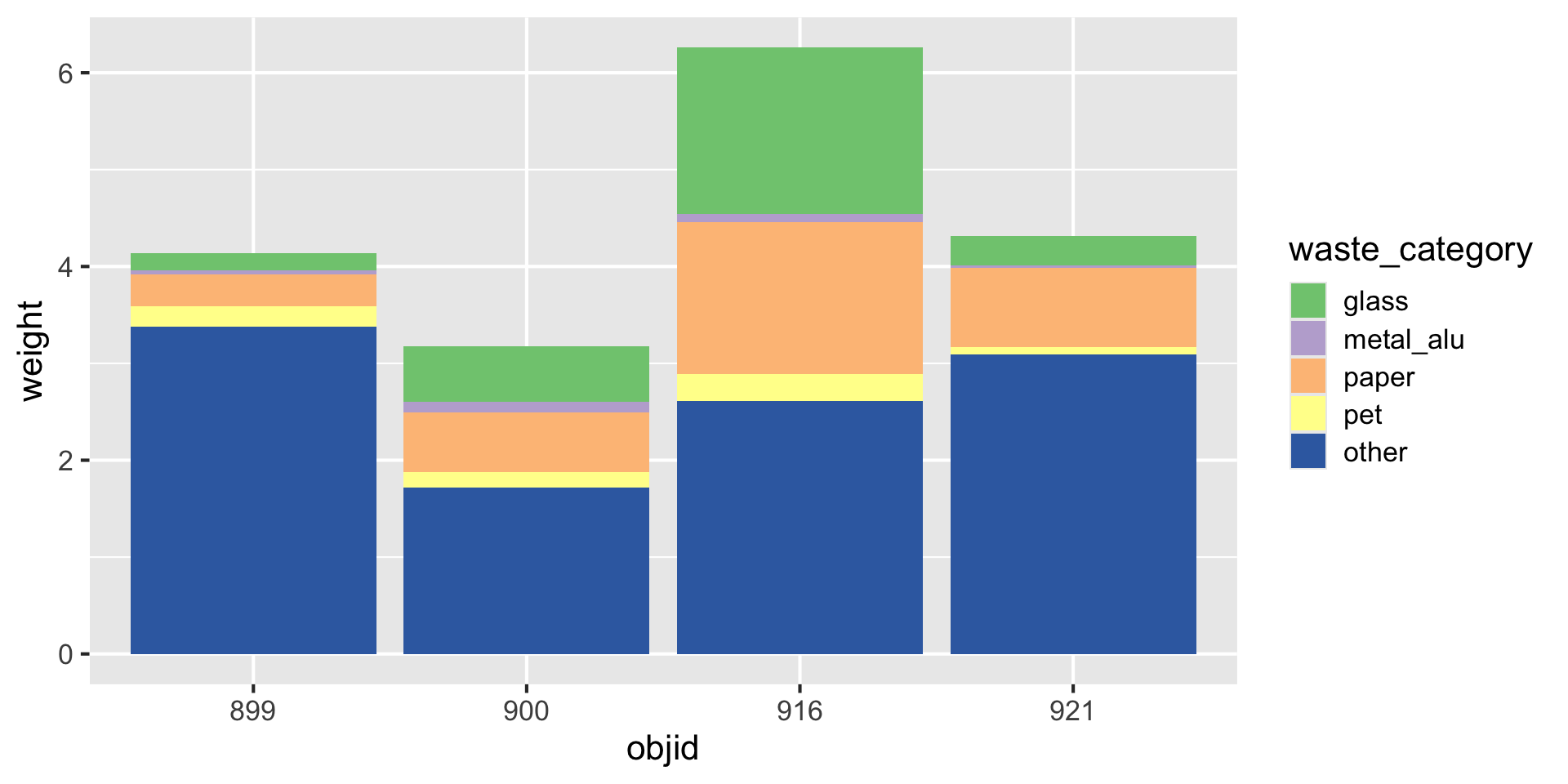
Homework assignments module 6
Module 6 documentation
Homework due date
- Homework assignment due: Wednesday, April 10th
Wrap-up
Thanks! 🌻
Slides created via revealjs and Quarto: https://quarto.org/docs/presentations/revealjs/ Access slides as PDF on GitHub
All material is licensed under Creative Commons Attribution Share Alike 4.0 International.